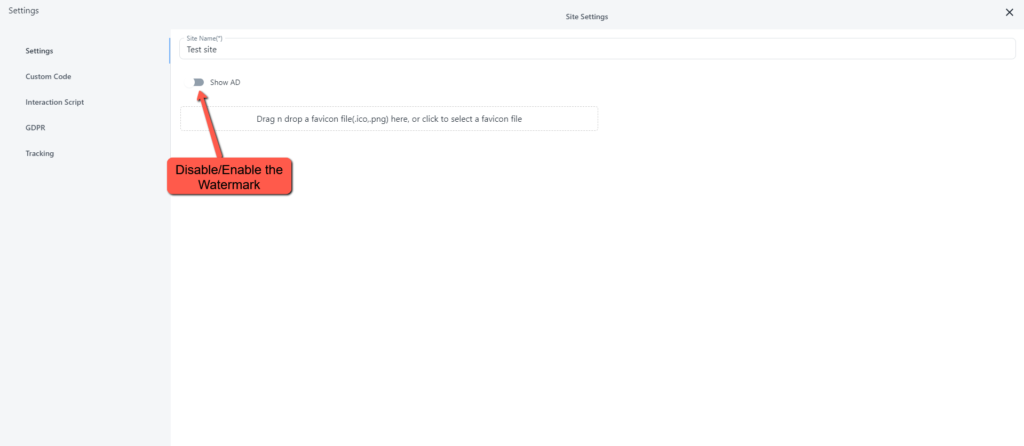Go to Websites
Select the websites from the navigation bar, go to Site Designs and to My Design Projects, select any of the site that you want to disable/enable the watermark from.
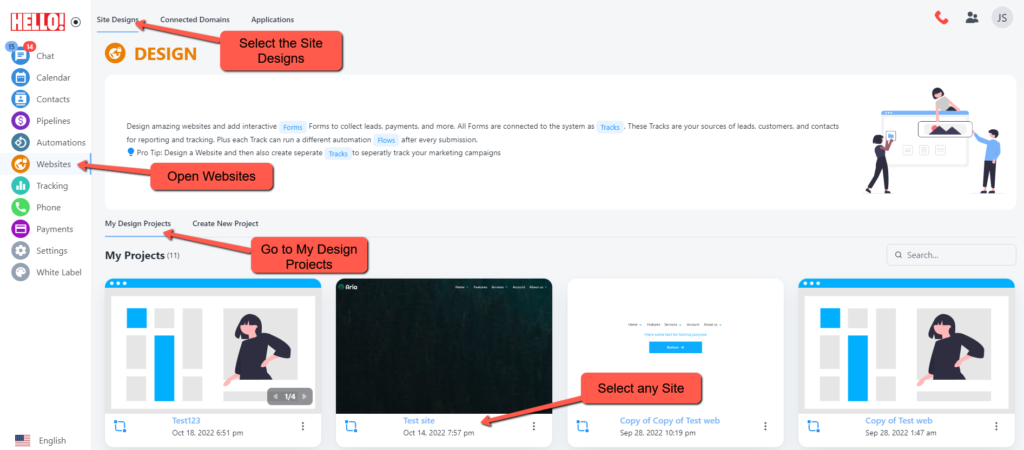
Select the Site Setting
Inside the website builder go to the site setting.
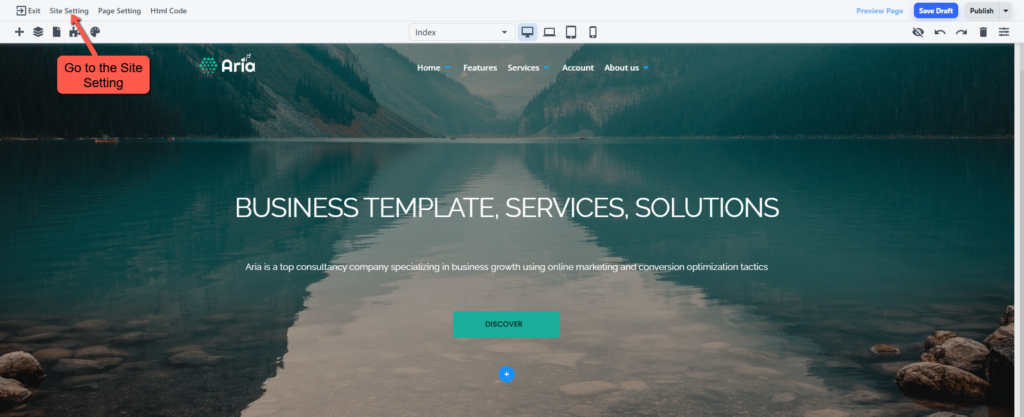
Disable the Watermark
Just disable or enable by clicking Show AD