Navigation Section
Head over to the navigation section the White label settings.
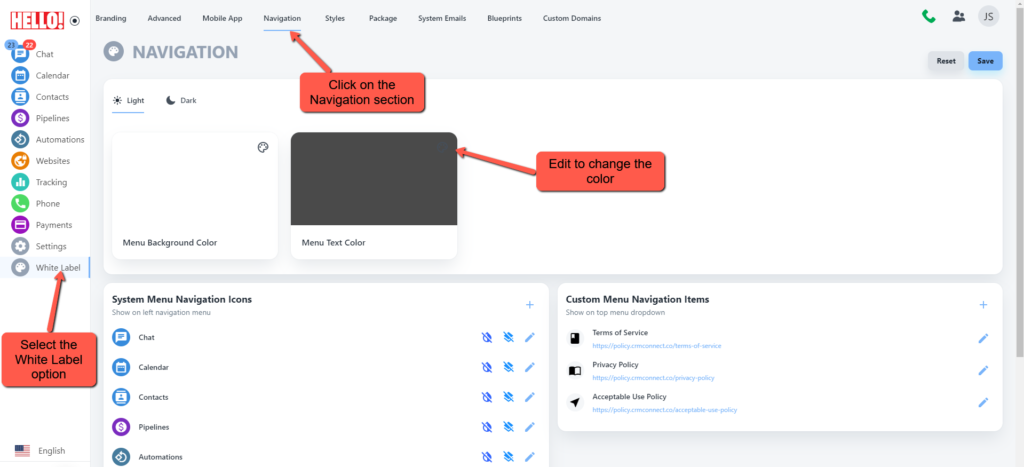
Light Theme
Here are the Settings for a light theme.

Dark Theme
Here are the Settings for a dark theme.

Save
Save the settings and you are good to go

Head over to the navigation section the White label settings.
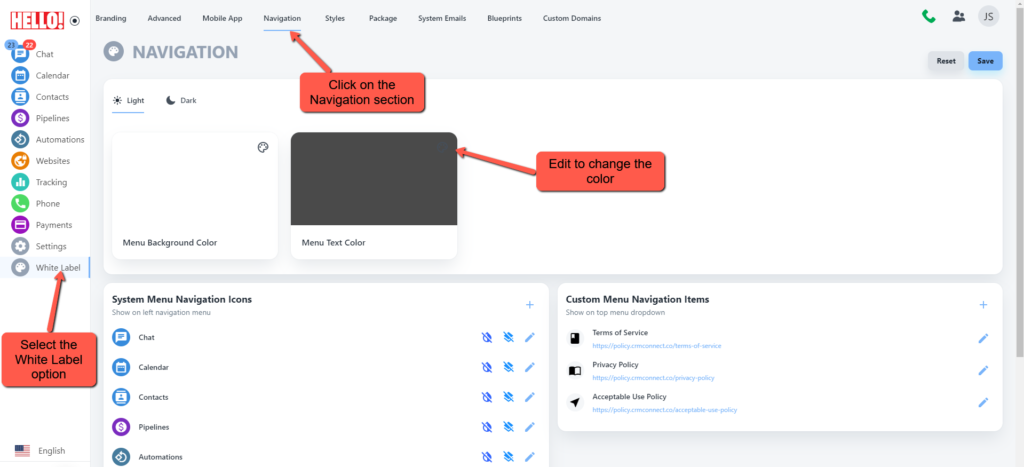
Here are the Settings for a light theme.

Here are the Settings for a dark theme.

Save the settings and you are good to go

How did we do?