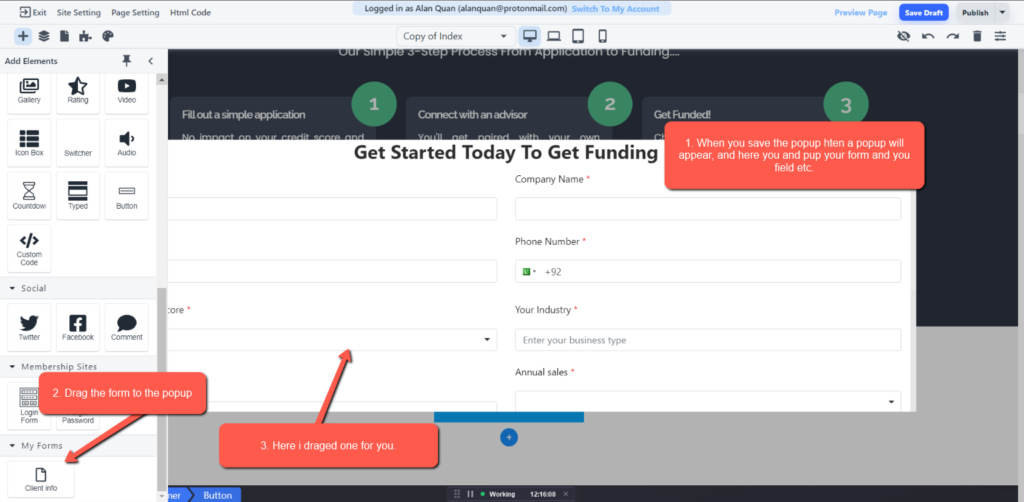Add a Form into Popup
- First you have to create a button on which you want to trigger the popup form.
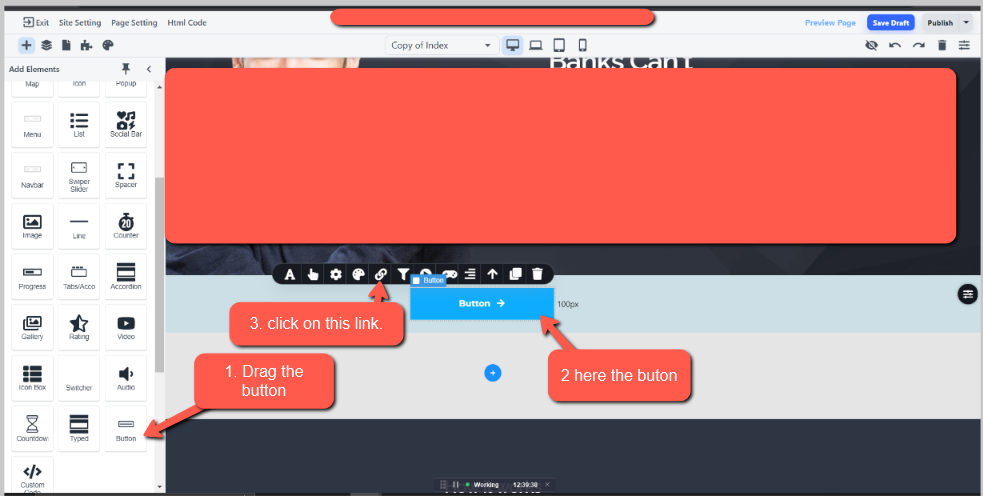
- Then you will edit that specific button, by hovering on that button and select the link icon.
- When you click on the link icon it will open a popup form that you have to select the option of pop. and then you have to select the popup you want to trigger.
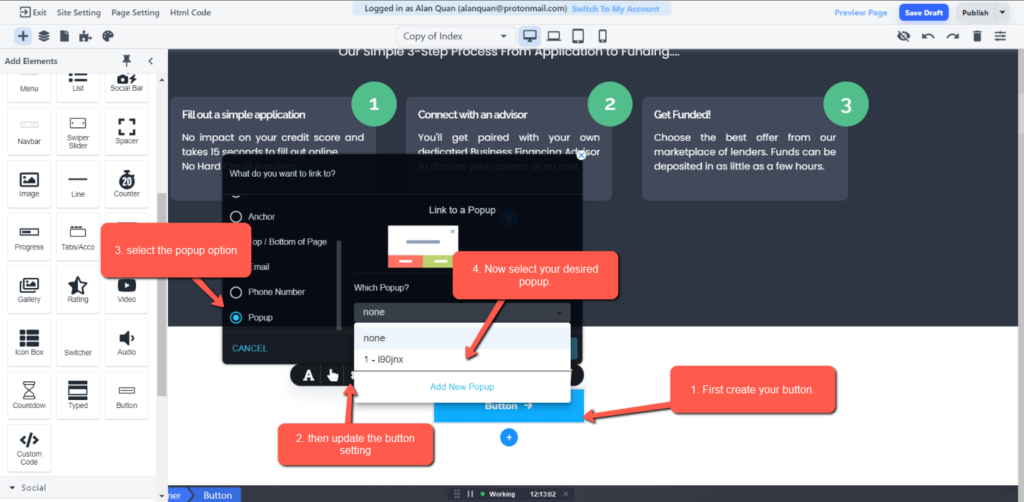
- When you select then popup from the dropdown. then a pop will appear on the window their you will add your form.

- Here in this window you will add the form, or other fields you want.