- First, you have to click on the phone tab from the left side, Click on the upload tab from your top address bar and then click on add audio file.
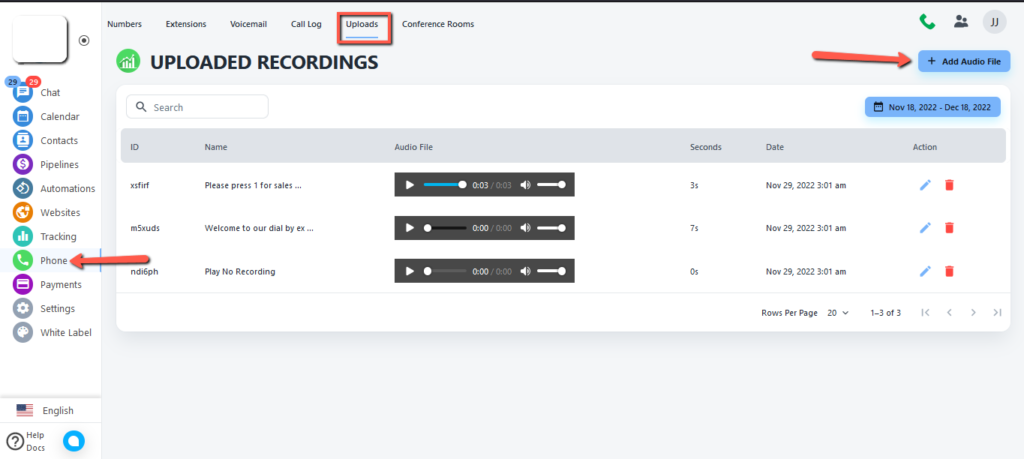
2. You have two options here, add you're existing audio file or record the audio file.

3. After adding the file then you can see your recording here.
