Go to Phone
Click on the phone in the phone settings you can go to the Numbers
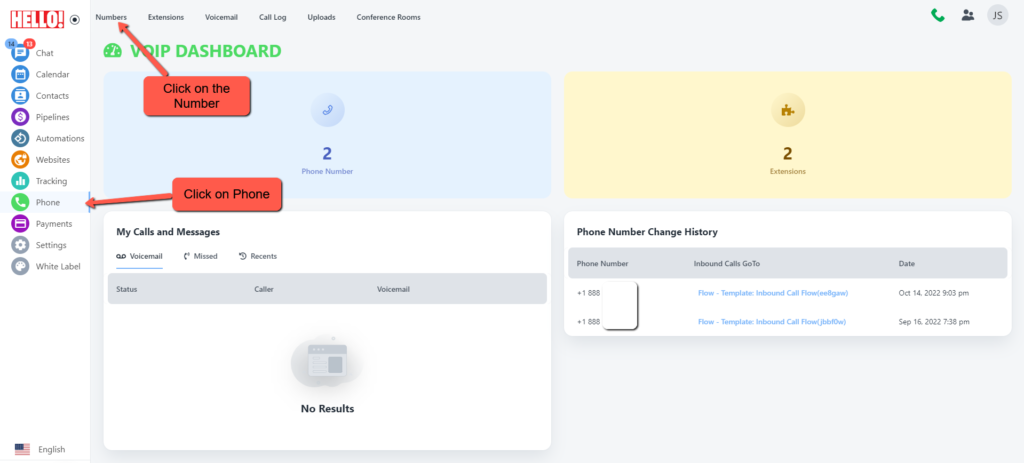
Select Phone Number
You can select the number from the different phone numbers

Enter the Caller ID / Display Name
Here you can enter the caller id or the display name.
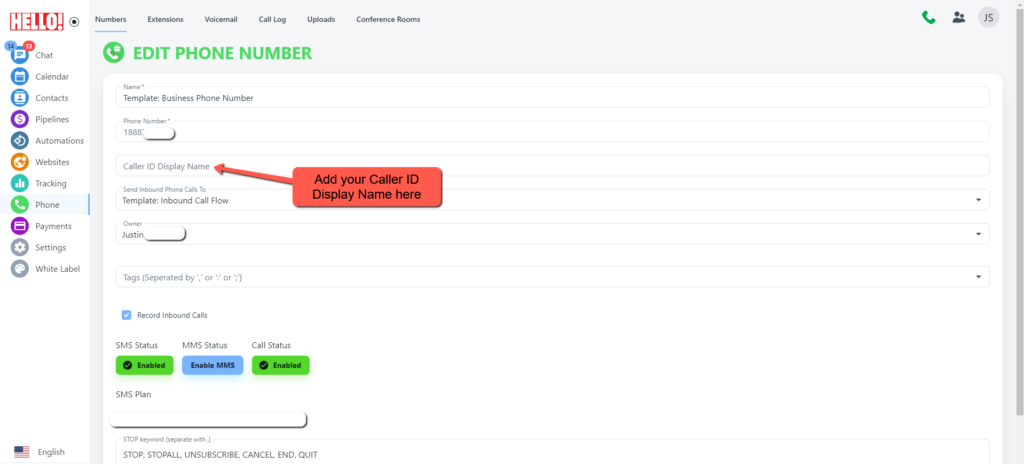
Save
Click save to save the settings.