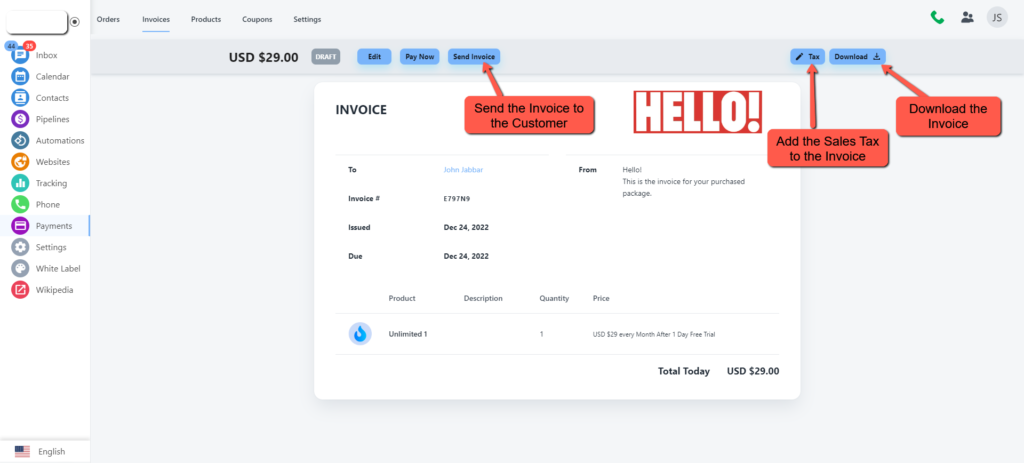Create an Invoice
Go to Payments, Select the Invoices and Add a new Invoice
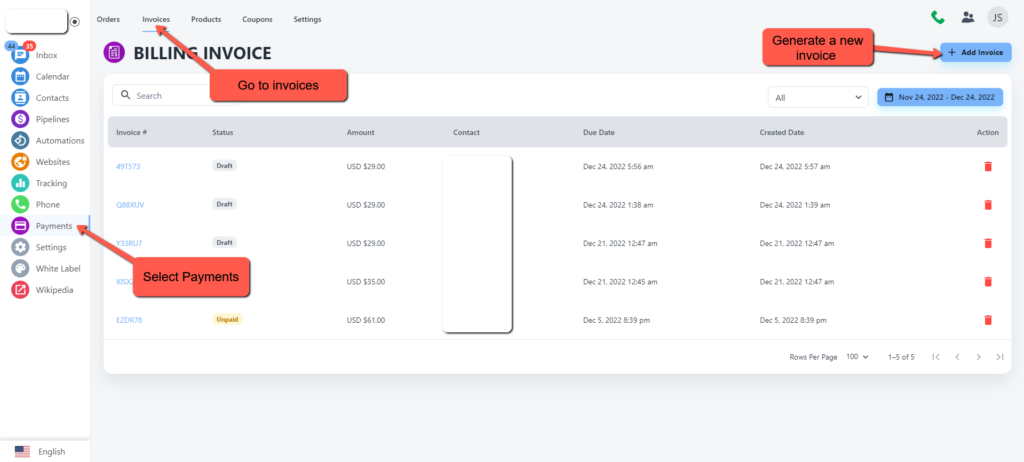
Select the Product for the Invoice
You can add the Product, Contact, Status and Currency to the Invoice
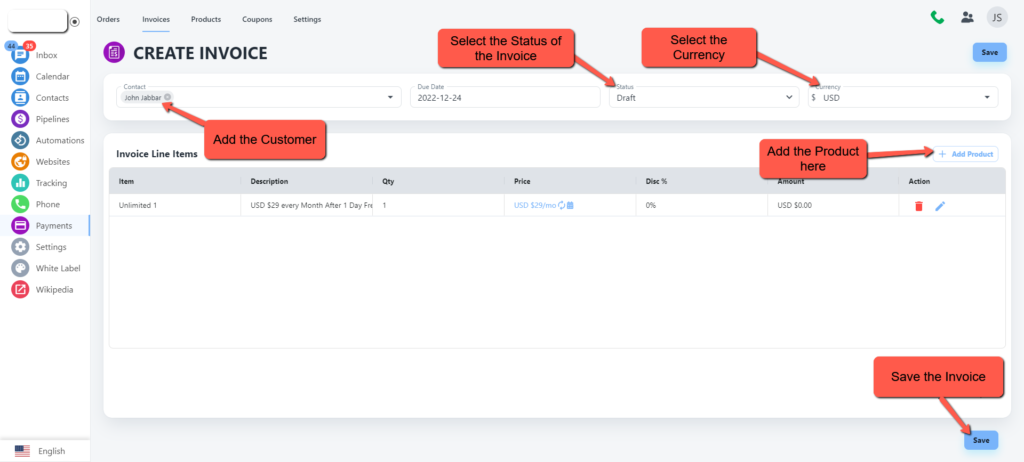
Add the Sales Tax to the Invoice
You can add the Sales Tax, Send the Invoice to the Customer and Download the Invoice