Steps to create an index page
Open your project
Please, navigate to the �Sites� on the left menu bar and open your project

Select your home page
Please, click on the �Page Manager� button and select your page that you want to set as index page

Change the page slug.
Once the page is open, please, click on the �Page Setting�

And, change the page slug to �index�
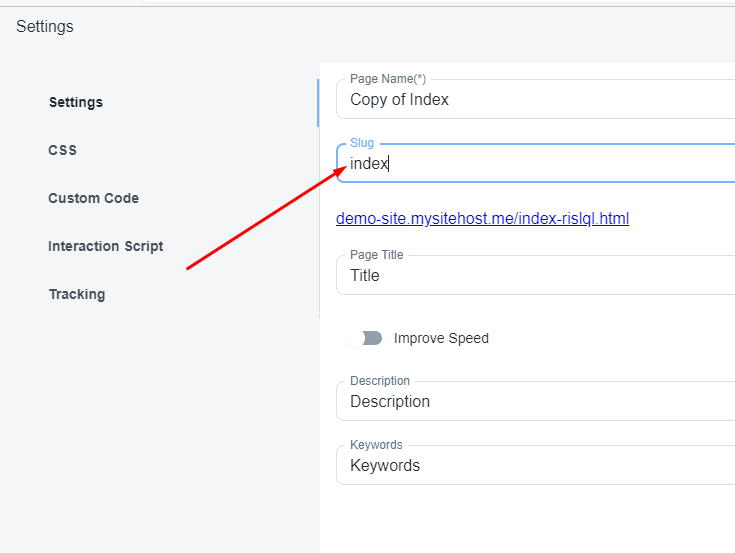
Now, save and publish your project again