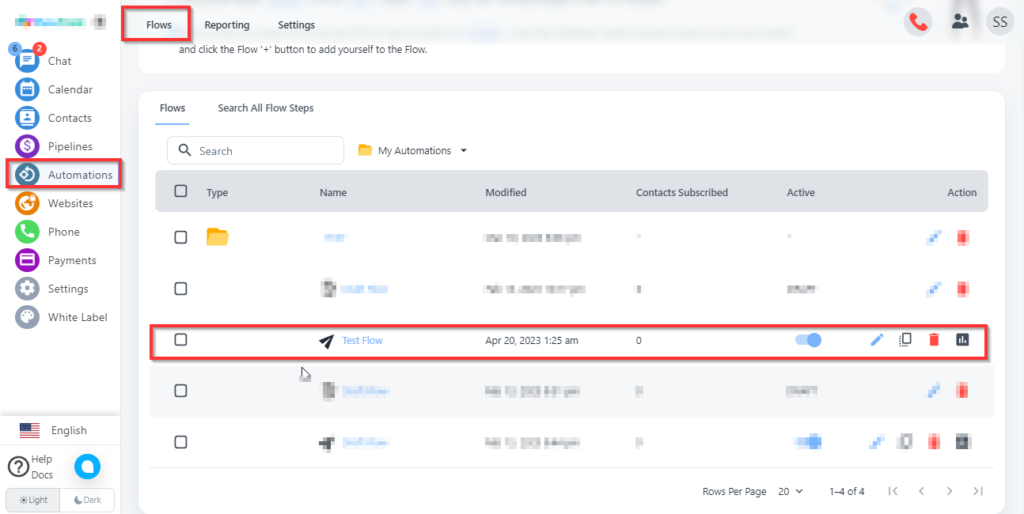- First, you need to click on Automation from the left bar menu then click on the Flow option.

- Select flow of which you want to change name.

- Open flow and click this edit button to edit name of flow.

- Right flow name here.

- Click on save button and Publish the flow and here you can see flow name change.