Open the form in the form builder
- Please, navigate to the forms under the Dashboard menu.
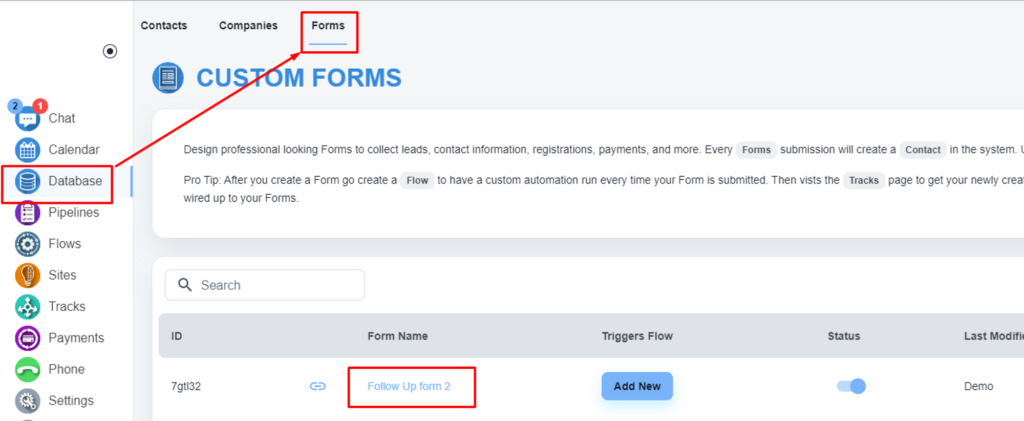
Open your concerning form in the form builder.
Change the form opt-in settings
- Please, navigate to the settings.

- Here, you can change the opt-in status of the form.
