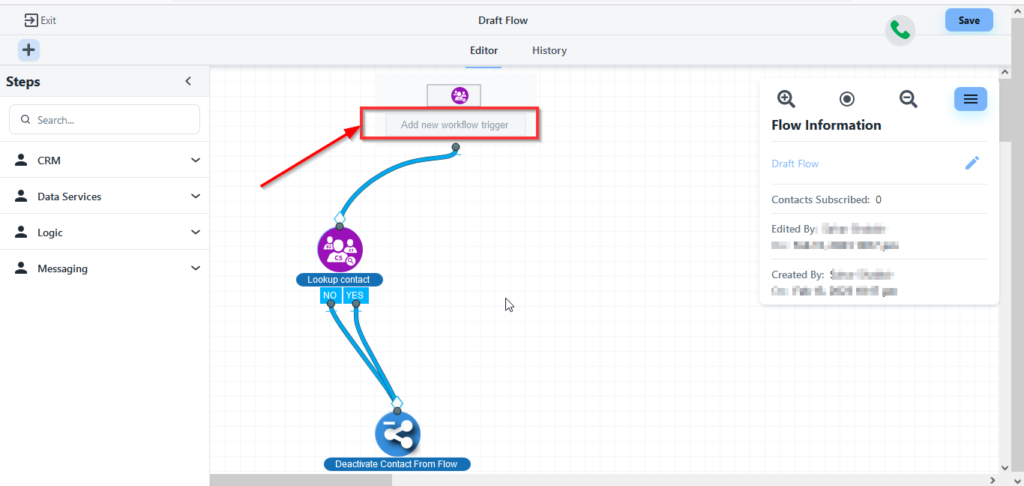- Please, navigate to the �Automations� on the left side menu bar and open your flow in the flow editor.
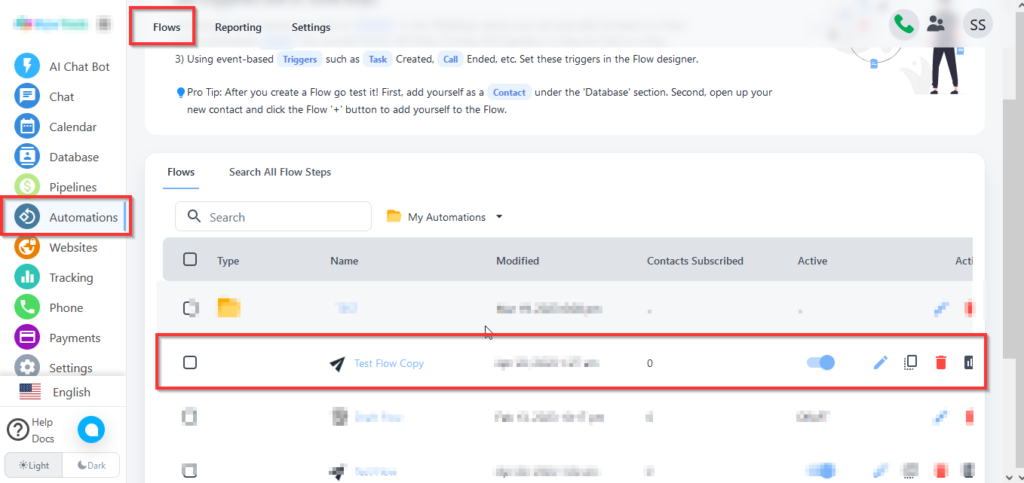
- On the top of the screen, you will have add new workflow trigger. Please, click on it. You will have the option to set trigger name and trigger type.