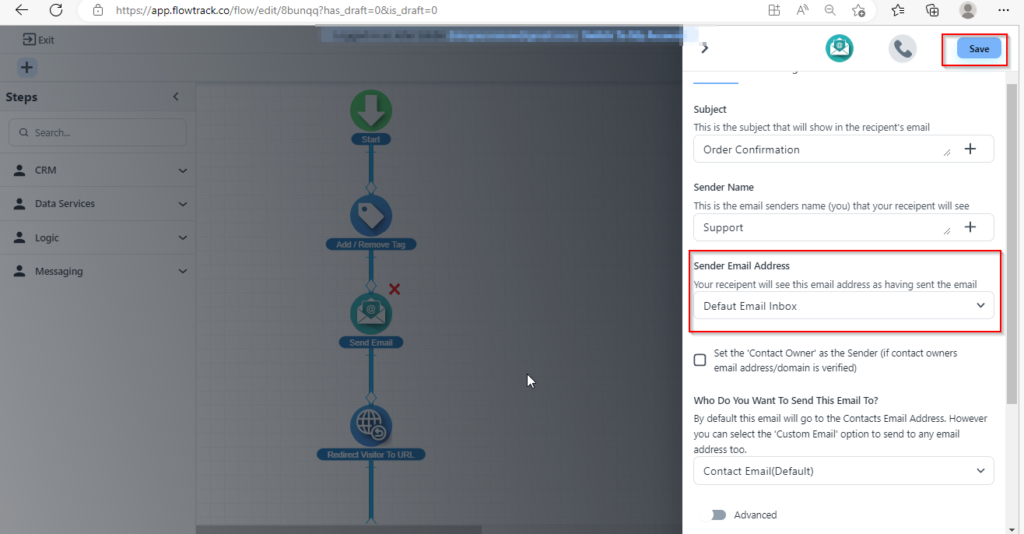- First, you need to click on Automation from the left bar menu then click on the Settings. Select default email here.

- Now click on the Flow option. Now select flow.

- Now open this flow and click on email from flow.

- Set Default inbox from here.

- Default inbox selected now click on save and done.