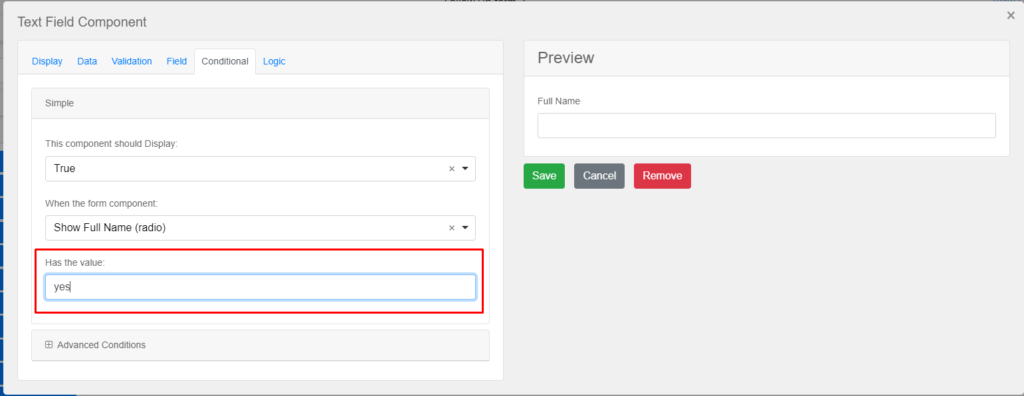Steps to apply conditional display on Forms
For example, we have a form. Here we want to display the �Full Name� filed based on the value of previous radio field �Show Full Name�

Please, navigate to the settings of the �Full Name� field

Under the conditional tab, we can set the condition for it
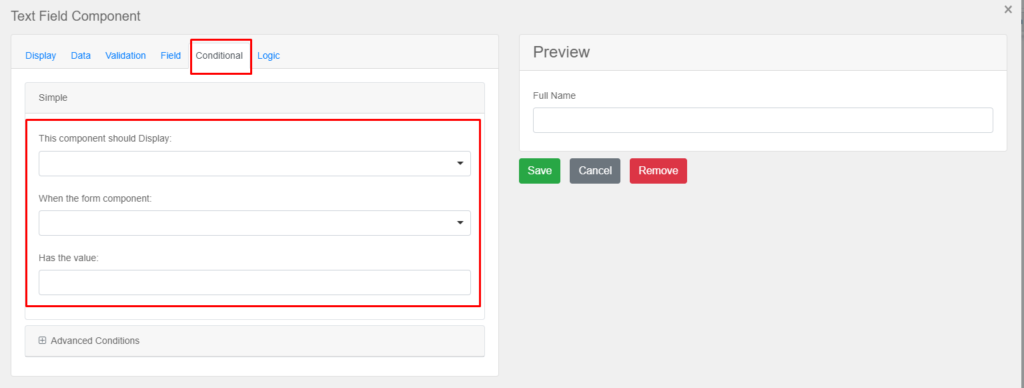
The component should display - It is the basic option like True/False. I you select true, then that field will display when the condition is true

When the Form Component - Here, you can select the existing fields on the form on which you want to set the condition
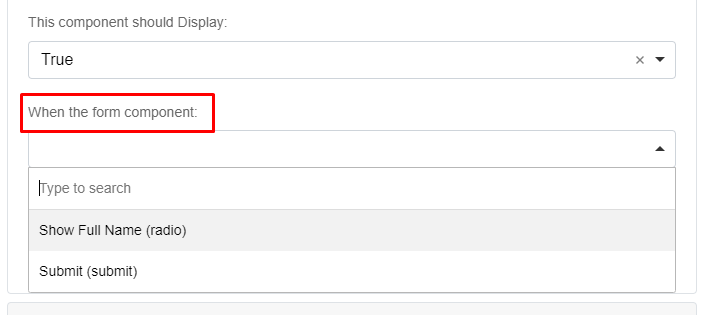
Here, we will select the �Show Full Name (radio)� field

Has the Value - Here, we need to set the value of the radio field

✅ This value is case sensative.