Steps to remove unused Tags
Please, navigate to the �Settings� on the left menu bar.
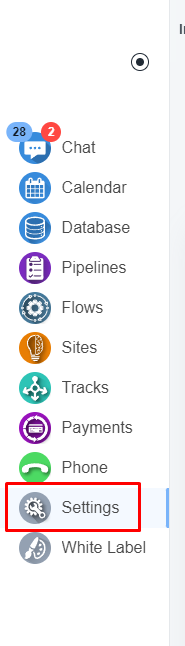
Once the setting page is opened, please, click on the �Preferences� on the top menu bar.

Under the �Tag� tab, you will have the option to remove unused tag/s.
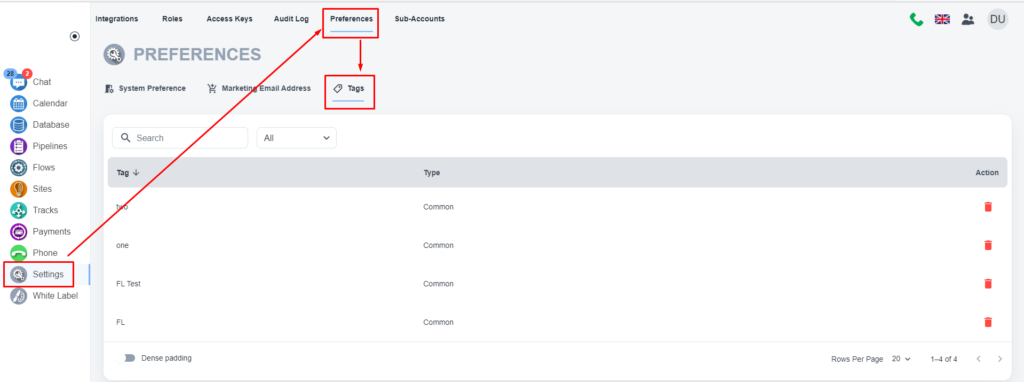
Please, navigate to the �Settings� on the left menu bar.
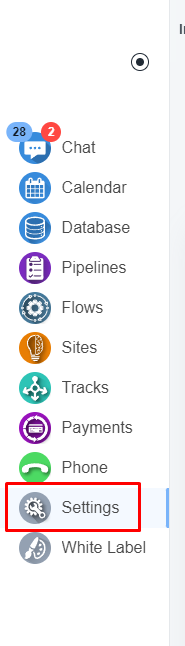
Once the setting page is opened, please, click on the �Preferences� on the top menu bar.

Under the �Tag� tab, you will have the option to remove unused tag/s.
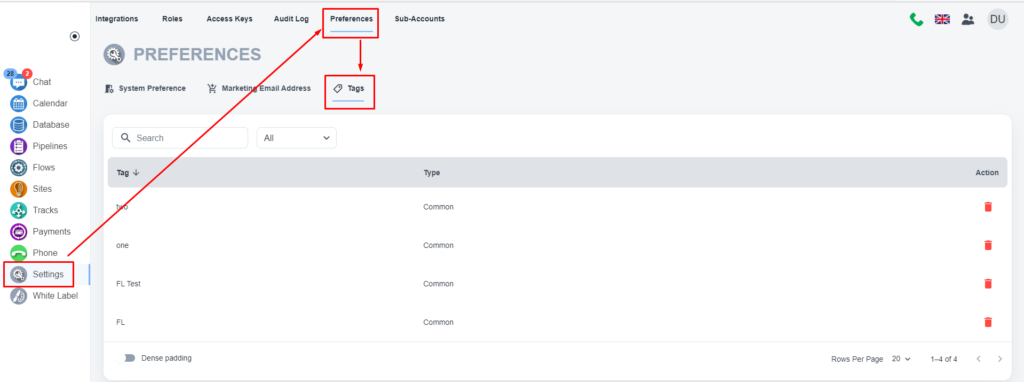
How did we do?