- First, You have to click on the White label tab from the left side. Next click on the custom domain tab from the top right of your screen.
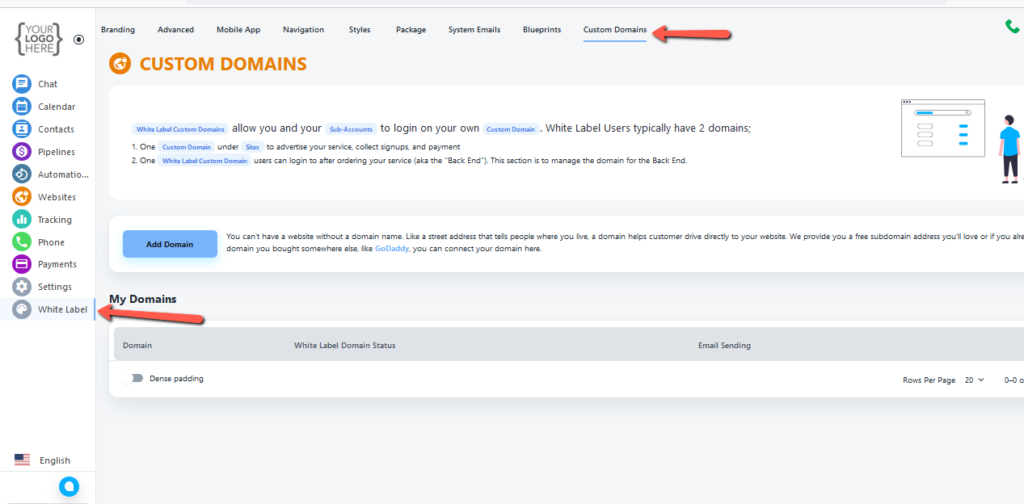
2. Click on Add domain, and here is the option to add a custom domain for white-label or black-label users.

3. Add your login page domain here, like app.domain.com proceed to the next step and save your settings your process is complete.
