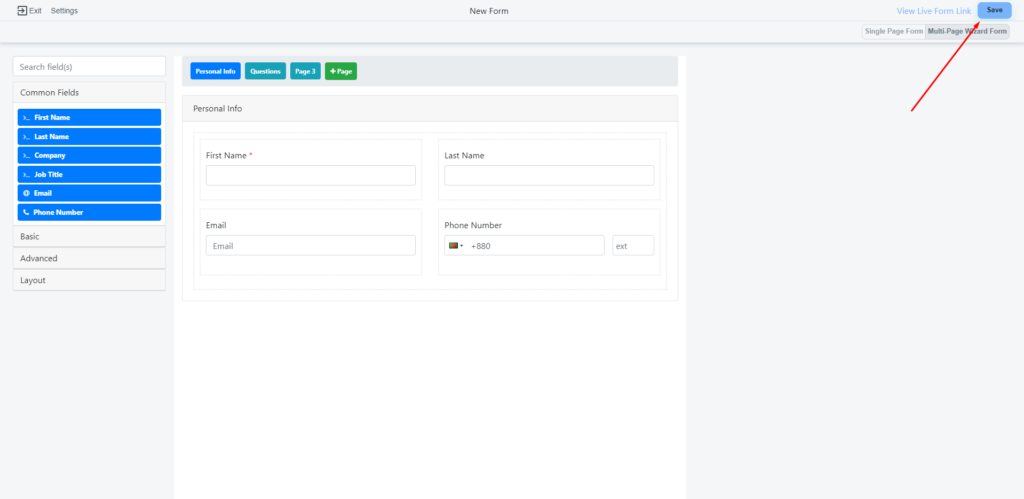💡 What is the benefit of Forms?
Steps to add redirect URL
Open your form
Navigate to the form builder by clicking the “Database” on the left side menu. Then when you have the database page open you will see a link to “Forms” on the top of your page, please click that. Please, open your concerned form.

Open the Setting options
Please, click on the Settings icon on the top-left corner of the screen.
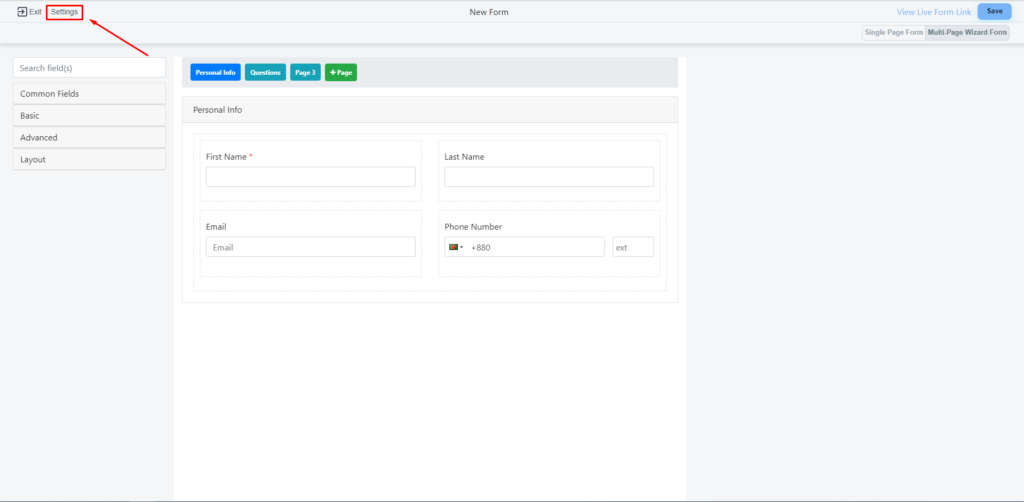
Set the redirect URL
Select the dropdown ‘What happens after the form is submitted?’
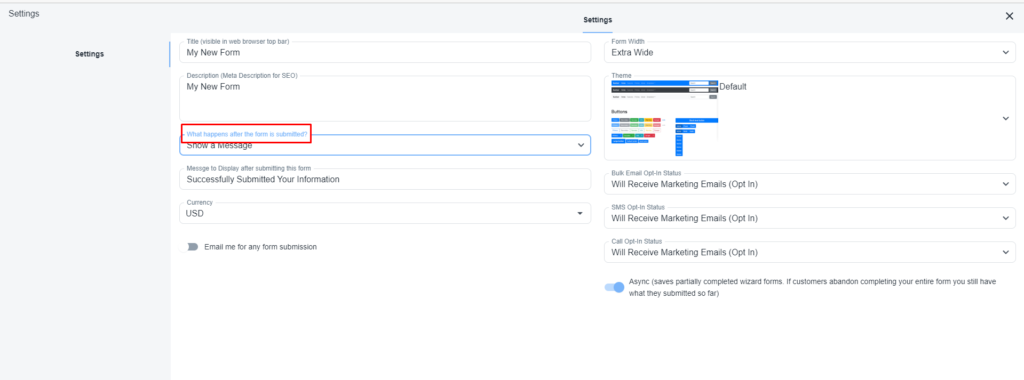
And choose the ‘Redirect to another URL’ option
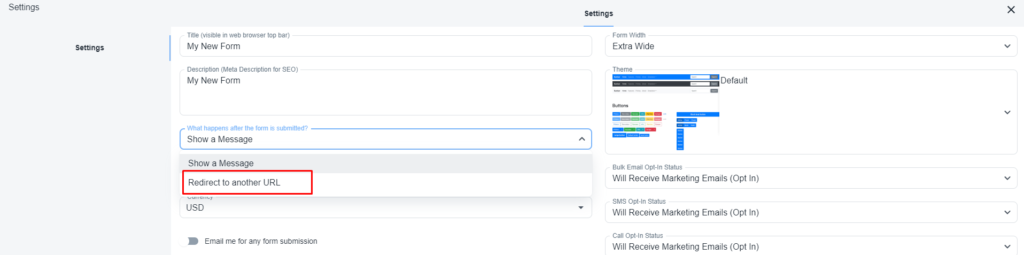
Finally, save the form to make the changes effective.
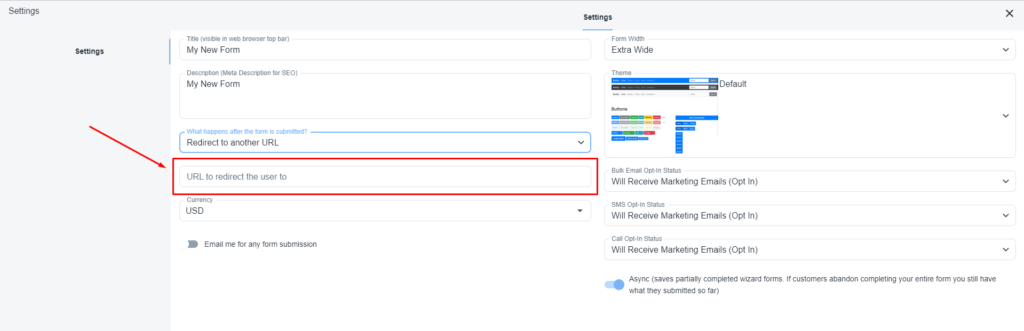
Save the flow
Please, click on the ‘Save’ button after adding the redirect URL