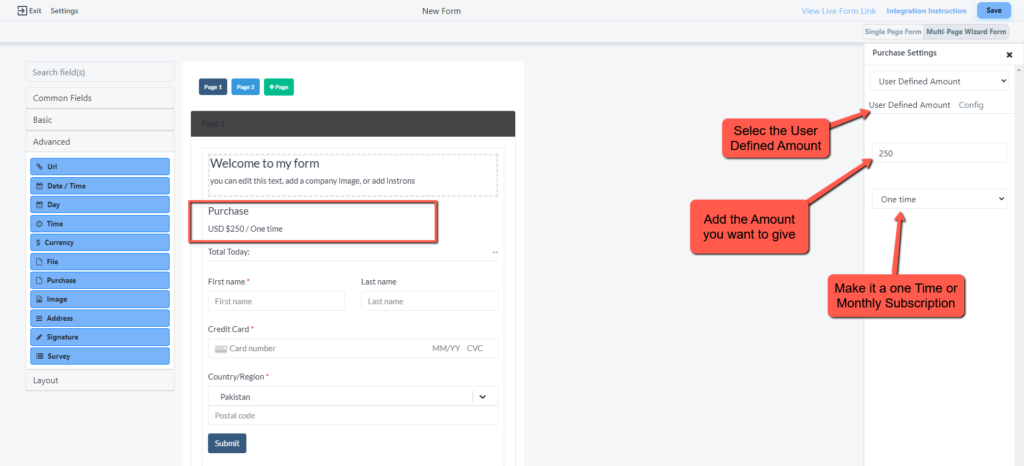Adding Purchase to the Form
Drag and drop the purchase to the form in the Advanced section
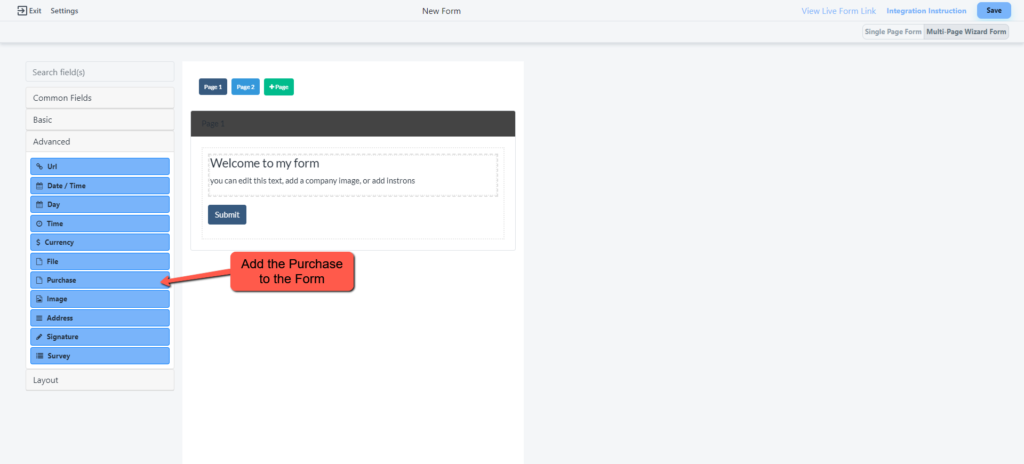
Purchase Settings
Inside the Purchase setting go to edit that shows the side Menu along with the Credit Card details.
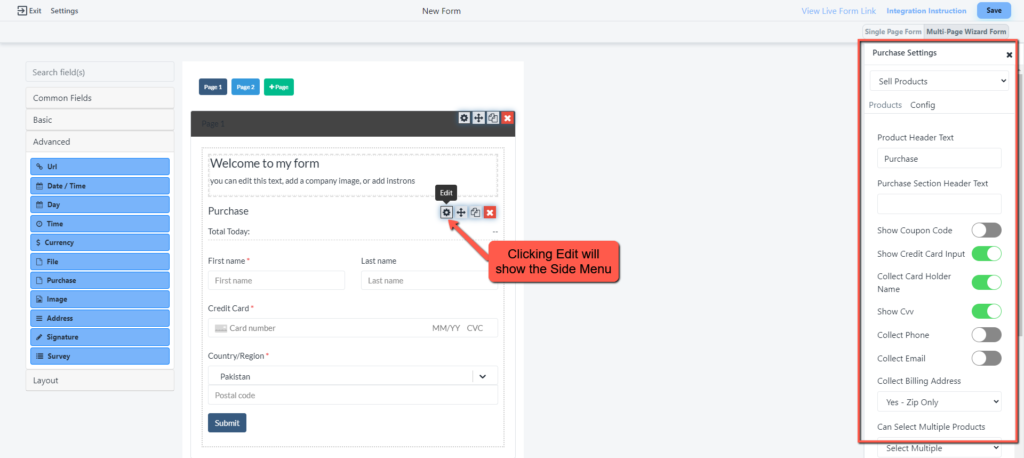
User Defined Amount
Select the User Defined Amount from the different purchase settings
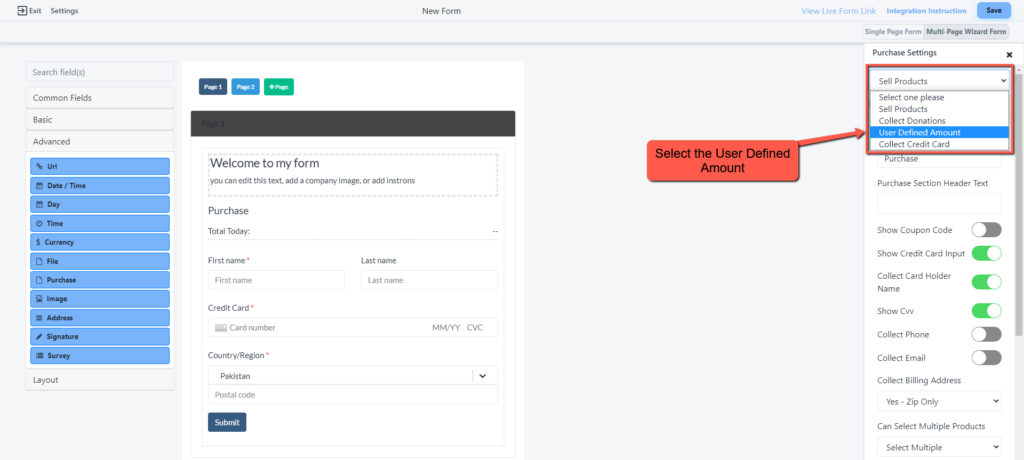
Define the Amount
Add the the User Defined Amount along with the one Time or Monthly Subscription.