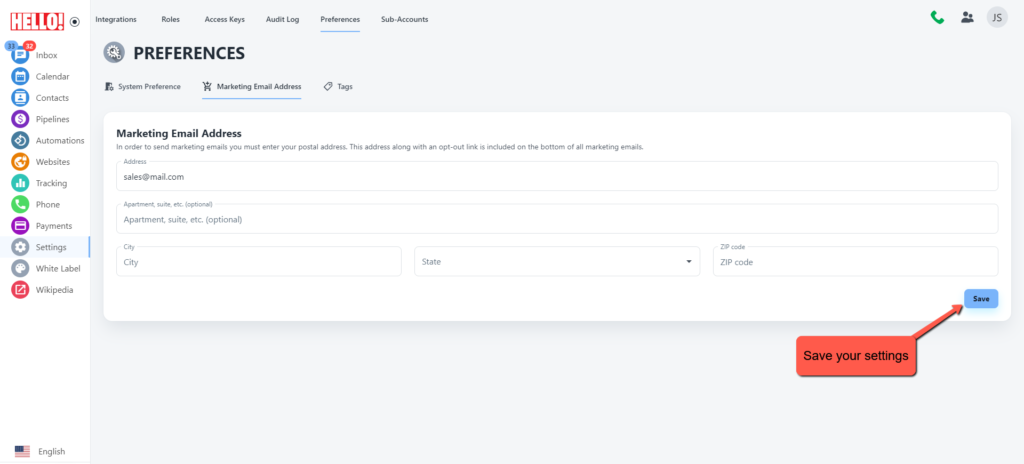Setting Marketing email address
Click settings from the Nav bar and select preferences, inside preferences click Marketing Email Address to add your marketing details.
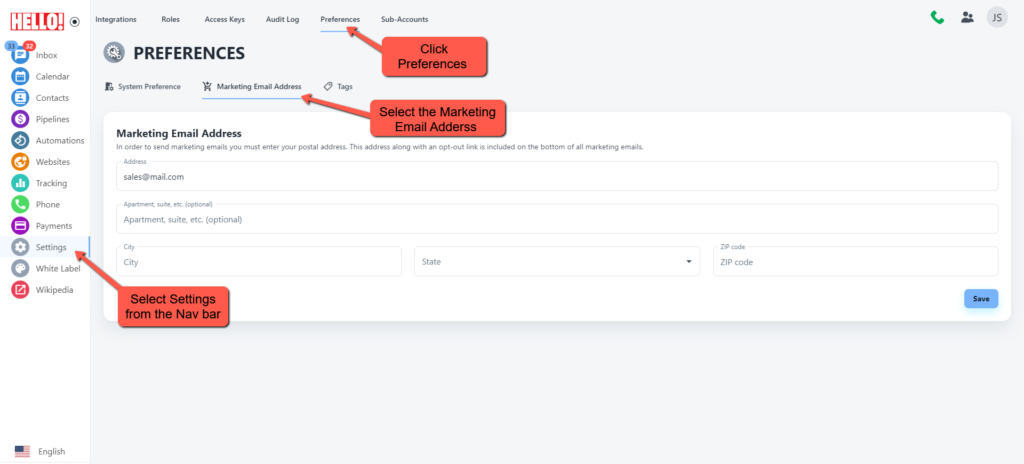
Add your Marketing Email
Add all your marketing details here, that includes email, address, city, state and Zip code.
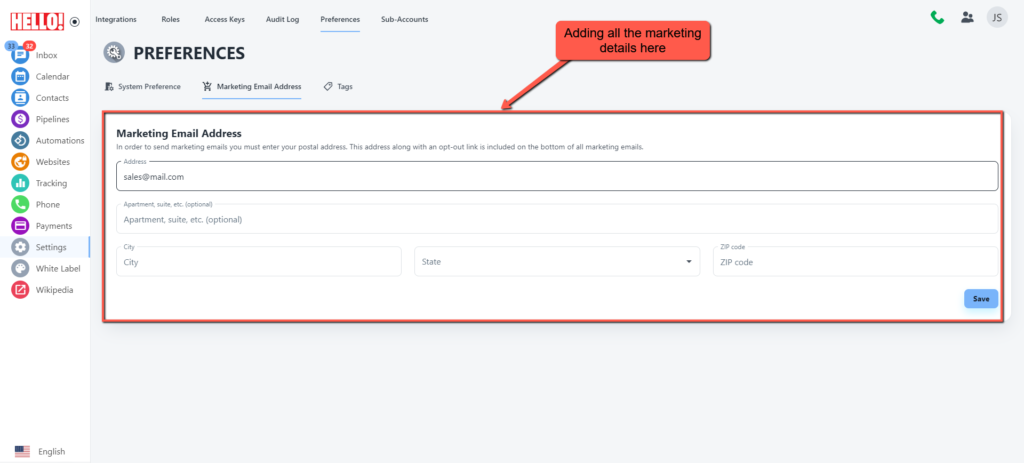
Save settings
Save your settings and you are good to go.