- Click on Automation on your left bar menu then click on create flow.
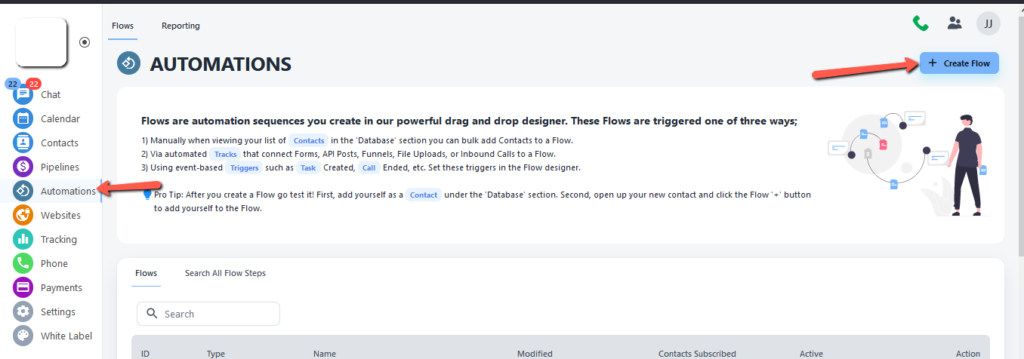
2. Drag and drop “Rate limit” option into your screen.
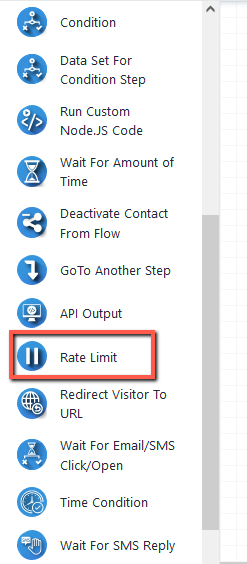
- Double-click on the rate limit, and add the detail related to your contact.
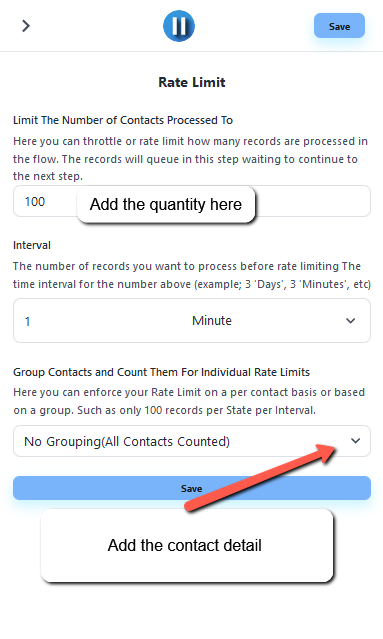
4. Now Drag and drop send SMS option into your flow.
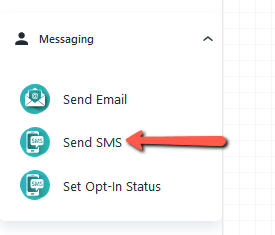
5. Double-click on send SMS and add the detail related to your SMS.

6. Save and publish your flow, Your process is complete.
