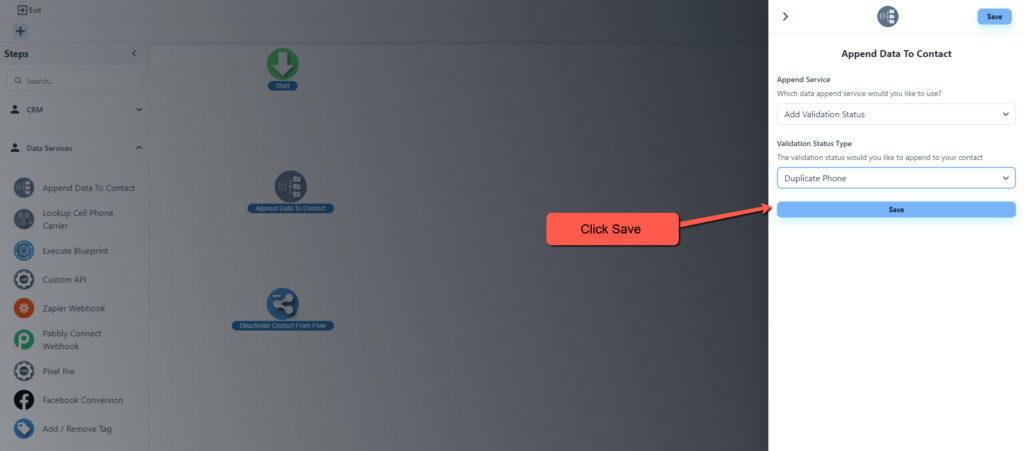Select the Type of Flow that you want to Process
You can select any of the flow that you want to process as you can append data in all the three types of flows
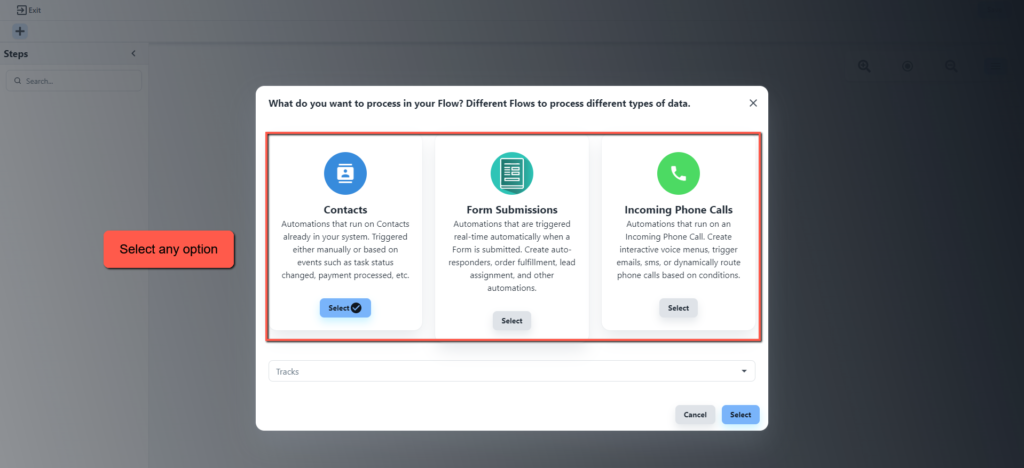
Select Append Data to contact Inside the Flow Builder
Drag and Drop the Append Data to Contact from the data services section
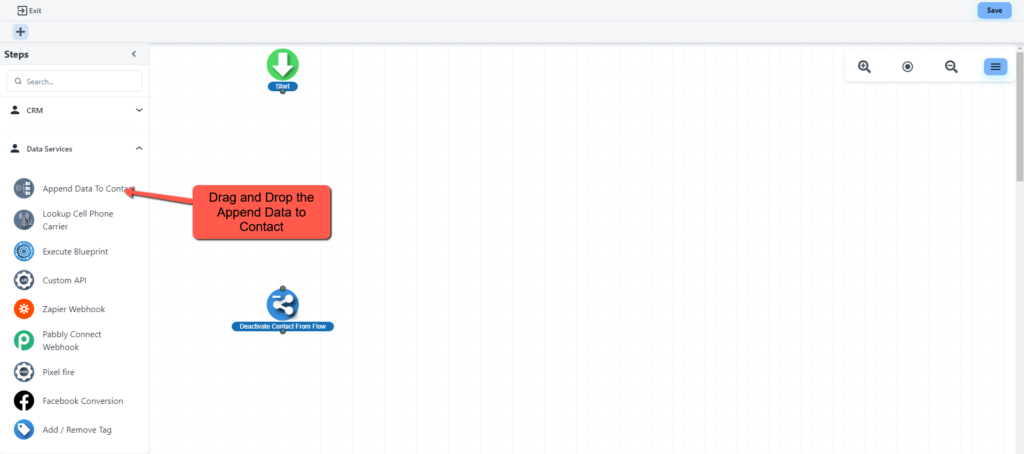
Append Data to Contact
Inside the flow builder select the add validation status from the append service. Also the validation status that you want to add.
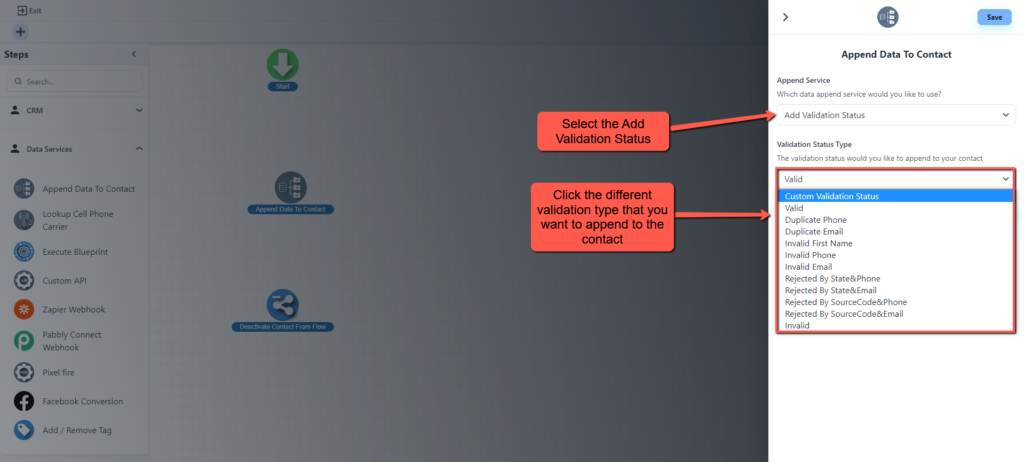
Save
Click the save button to confirm the appending data to contact